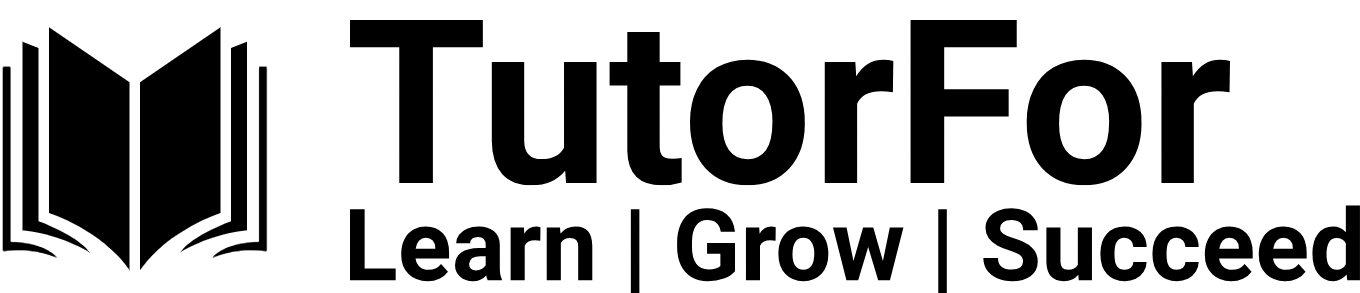Introduction
Computer Science is a dynamic and ever-evolving field that is at the heart of technological advancements in today’s world. The Edexcel International GCSE Computer Science course provides students with a robust foundation in computational thinking, problem-solving, and programming skills. This course not only prepares students for further studies in computer science but also equips them with the necessary skills to navigate and contribute to a technology-driven society.

Importance of Computer Science in Modern Society
Computer science impacts every aspect of our daily lives, from the way we communicate to how we work and play. It drives innovation in industries such as healthcare, finance, education, and entertainment. Understanding computer science principles enables students to develop critical thinking, creativity, and technical skills that are essential in the 21st century.
Overview of Edexcel International GCSE Computer Science
The Edexcel International GCSE Computer Science curriculum is designed to develop students’ understanding of computational thinking, algorithms, programming, and the broader implications of computer technology. The course emphasizes both theoretical concepts and practical application, fostering a comprehensive understanding of the subject.
Objectives and Goals of the Course
The primary objectives of the Edexcel International GCSE Computer Science course are to:
- Develop students’ understanding of fundamental computer science concepts.
- Enhance their problem-solving and computational thinking skills.
- Provide practical programming experience.
- Foster an awareness of the social, ethical, and legal implications of computing.
- Prepare students for further study and careers in computer science and related fields.
Computational Thinking
Understanding Computational Thinking
Computational thinking is a problem-solving process that involves breaking down complex problems into manageable parts, recognizing patterns, and designing algorithms.
- Decomposition: Breaking down a complex problem into smaller, more manageable parts.
- Pattern Recognition: Identifying similarities or patterns within problems.
- Abstraction: Focusing on the important information only and ignoring irrelevant details.
- Algorithm Design: Developing a step-by-step solution to the problem.
Importance of Computational Thinking
Computational thinking is essential not only in computer science but also in other disciplines and everyday problem-solving. It enhances critical thinking, creativity, and the ability to tackle complex problems systematically.
Applying Computational Thinking
Students learn to apply computational thinking through various activities, such as:
- Problem Solving: Using computational thinking to approach and solve real-world problems.
- Programming: Writing and debugging code to implement algorithms.
- Projects: Developing projects that require planning, designing, and executing solutions.
Algorithms
What Are Algorithms?
An algorithm is a step-by-step procedure for solving a problem or performing a task. Algorithms can be written in natural language, pseudocode, or programming languages.
Designing Algorithms
Designing efficient and effective algorithms involves several key steps:
- Understand the Problem: Clearly define the problem and its requirements.
- Plan the Solution: Develop a strategy for solving the problem.
- Design the Algorithm: Write a step-by-step procedure for the solution.
- Test the Algorithm: Validate the algorithm with different inputs to ensure it works correctly.
- Optimize the Algorithm: Improve the efficiency and effectiveness of the algorithm.
Common Algorithmic Techniques
Several common techniques are used in algorithm design:
- Greedy Algorithms: Make the best choice at each step to find a global optimum.
- Divide and Conquer: Break a problem into smaller subproblems, solve each subproblem, and combine the solutions.
- Dynamic Programming: Solve complex problems by breaking them down into simpler subproblems and storing the solutions to avoid redundant calculations.
Analyzing Algorithms
Analyzing algorithms involves evaluating their efficiency and effectiveness.
- Time Complexity: Measures the time an algorithm takes to run as a function of the input size.
- Space Complexity: Measures the amount of memory an algorithm uses as a function of the input size.
- Big-O Notation: A mathematical notation used to describe the upper bound of an algorithm’s time or space complexity.
Programming
Introduction to Programming
Programming is the process of writing instructions for a computer to perform specific tasks. It involves using programming languages to create software applications, scripts, and systems.
Programming Languages
Various programming languages are used in computer science, each with its strengths and applications.
- Python: Known for its simplicity and readability, ideal for beginners and versatile for various applications.
- Java: Widely used for enterprise applications, known for its portability and robustness.
- C++: Known for its performance and control over system resources, used in system software and game development.
- JavaScript: Used for web development to create interactive web pages.
Basic Programming Concepts
Several fundamental concepts are essential for programming:
- Variables: Used to store data that can be changed during program execution.
- Data Types: Different kinds of data, such as integers, floats, strings, and booleans.
- Control Structures: Statements that control the flow of a program, including conditionals (if-else) and loops (for, while).
- Functions: Reusable blocks of code that perform specific tasks.
- Arrays and Lists: Data structures that store multiple values in an ordered manner.
Writing and Debugging Code
Writing and debugging code involves several steps:
- Planning: Define the problem and plan the solution.
- Writing Code: Translate the plan into code using a programming language.
- Testing: Run the code with different inputs to ensure it works as expected.
- Debugging: Identify and fix errors in the code.
Advanced Programming Concepts
As students progress, they encounter more advanced programming concepts:
- Object-Oriented Programming (OOP): A programming paradigm based on objects and classes, promoting modularity and code reuse.
- Recursion: A technique where a function calls itself to solve a problem.
- Data Structures: Advanced structures for organizing and managing data, such as stacks, queues, linked lists, and trees.
Data Representation
Binary and Hexadecimal Number Systems
Computers use binary (base-2) and hexadecimal (base-16) number systems to represent data.
- Binary: Consists of only 0s and 1s. Each digit represents a power of 2.
- Hexadecimal: Uses 16 symbols (0-9 and A-F). Each digit represents a power of 16.
Data Types and Structures
Data can be represented in various types and structures:
- Primitive Data Types: Basic types such as integers, floats, characters, and booleans.
- Composite Data Types: Structures that combine multiple primitive types, such as arrays and structs.
- Abstract Data Types (ADTs): Data types defined by their behavior, such as stacks, queues, and lists.
Text, Images, and Sound Representation
Different types of data require different methods of representation:
- Text: Represented using character encoding schemes like ASCII and Unicode.
- Images: Represented using pixels in formats such as bitmap (BMP) and vector graphics.
- Sound: Represented as digital audio using sampling and quantization techniques.
Computer Systems
Components of a Computer System
A computer system consists of various hardware and software components that work together to perform tasks.
- Hardware: Physical components such as the central processing unit (CPU), memory (RAM and storage), input devices (keyboard, mouse), and output devices (monitor, printer).
- Software: Programs and operating systems that control the hardware and perform tasks.
The Central Processing Unit (CPU)
The CPU is the brain of the computer, responsible for executing instructions and performing calculations.
- Arithmetic Logic Unit (ALU): Performs arithmetic and logical operations.
- Control Unit (CU): Directs the operation of the CPU by fetching, decoding, and executing instructions.
- Registers: Small, fast storage locations within the CPU that hold data and instructions.
Memory and Storage
Memory and storage are essential for storing data and instructions.
- Random Access Memory (RAM): Volatile memory used for temporary storage of data and instructions while the computer is running.
- Read-Only Memory (ROM): Non-volatile memory that stores firmware and system software.
- Secondary Storage: Non-volatile storage for long-term data retention, such as hard drives, solid-state drives (SSDs), and optical discs.
Input and Output Devices
Input and output devices enable interaction with the computer system.
- Input Devices: Devices used to input data into the computer, such as keyboards, mice, and scanners.
- Output Devices: Devices used to output data from the computer, such as monitors, printers, and speakers.
Networks and the Internet
Understanding Computer Networks
A computer network is a collection of interconnected devices that can communicate and share resources.
- Types of Networks: Include local area networks (LANs), wide area networks (WANs), and personal area networks (PANs).
- Network Topologies: The arrangement of devices in a network, such as star, ring, bus, and mesh topologies.
Network Protocols and Standards
Network protocols and standards ensure reliable communication between devices.
- Transmission Control Protocol/Internet Protocol (TCP/IP): The fundamental protocol suite for internet communication.
- Hypertext Transfer Protocol (HTTP): The protocol used for transmitting web pages.
- File Transfer Protocol (FTP): The protocol used for transferring files between computers.
- Simple Mail Transfer Protocol (SMTP): The protocol used for sending email.
The Internet and World Wide Web
The internet is a global network of interconnected computers, while the World Wide Web (WWW) is a collection of information accessed via the internet.
- Web Browsers: Software applications used to access and view web pages.
- Search Engines: Tools used to find information on the internet.
- Web Servers: Computers that host websites and deliver web pages to users.
Cybersecurity and Ethics
Understanding Cybersecurity
Cybersecurity involves protecting computer systems and networks from digital attacks, data breaches, and unauthorized access.
- Threats and Vulnerabilities: Include malware, phishing, hacking, and social engineering.
- Security Measures: Include firewalls, antivirus software, encryption, and multi-factor authentication.
Ethical and Legal Issues
The widespread use of technology raises various ethical and legal issues.
- Privacy: Concerns about the collection, use, and protection of personal data.
- Intellectual Property: Issues related to the ownership and use of digital content.
- Digital Divide: The gap between those who have access to technology and those who do not.
Responsible Use of Technology
It is essential to use technology responsibly and ethically.
- Netiquette: The code of conduct for online communication.
- Digital Citizenship: The responsible use of technology, including respecting others’ rights and avoiding harmful behavior.
Practical Skills in Computer Science
Developing Coding Skills
Coding skills are essential for creating software and solving problems.
- Practice: Regularly writing and debugging code to improve proficiency.
- Projects: Working on projects to apply coding skills and build a portfolio.
- Collaboration: Working with others to solve problems and learn new techniques.
Using Development Tools
Various development tools aid in writing, testing, and debugging code.
- Integrated Development Environments (IDEs): Software applications that provide comprehensive facilities for software development.
- Version Control Systems: Tools that manage changes to code and facilitate collaboration, such as Git.
- Debuggers: Tools that help identify and fix errors in code.
Preparing for Exams
Effective preparation is crucial for success in computer science exams.
- Study Plan: Creating a study schedule that covers all topics and allows time for revision.
- Practice Exams: Taking practice exams to familiarize with the format and timing.
- Resources: Using textbooks, online resources, and study groups for comprehensive preparation.
Conclusion
The Edexcel International GCSE Computer Science course offers a comprehensive and engaging exploration of fundamental and advanced topics in computer science. By covering a wide range of subjects, from computational thinking and algorithms to cybersecurity and ethics, the course equips students with the knowledge and skills necessary for academic success and practical application. Mastery of computer science opens doors to numerous opportunities, making it a valuable and essential discipline in the modern world.